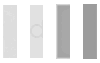reto11
Subscribe
 Chat
ChatViews: 354
Upload Views: 0
Subscribers: 0
User: Offline
 United States
United States
Upload Views: 0
Subscribers: 0
User: Offline
Send Message
Add as Friend
Block User
When you have selected the image, the next step is to select the shape of your sketch and click "add shape" button, you will be asked to select the shape of the picture you want to sketch. After that, click "set as shape" button to erase the shape of the picture and change it to your desired sketch. In order to make your sketch as accurate as possible, you can use the eraser tool available in this photo sketching machine.
Member Since
04-09-2021
Female
Country
Subscribers (0)
User has no Subscribers